2. In your category, you will see a pencil icon below the post on page 1.
3. Click on the pencil to open the code box.
4. You'll see this without the red print (click to enlarge):
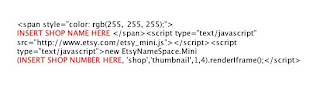
5. Insert the appropriate information for the shop name & number as shown.
6. Hit the orange *Publish Post* button.
7. Code without shop names & numbers inserted will show as blank on the blog, so templates can be stored until they're needed.
8. Please remember to leave a marker message so Dotty & Karen will know to delete comments.
9. Start a new page after 15 minis are loaded.
[Questions? Please post them in the Volunteer Forum.]

